Important! If you are going to install the “Network Bridge” on VPS, we recommend choosing a VPS that works with Microsoft’s Hyper-V virtualization. In other cases, correct operation of the software is not guaranteed.
In some cases, when automatic installation of the “Network Bridge v.3” ends with an installer error, you can use manual file copying. To do this, you need to perform the following actions:
• close NinjaTrader and Metatrader if running.
• open a downloaded archive from your account :
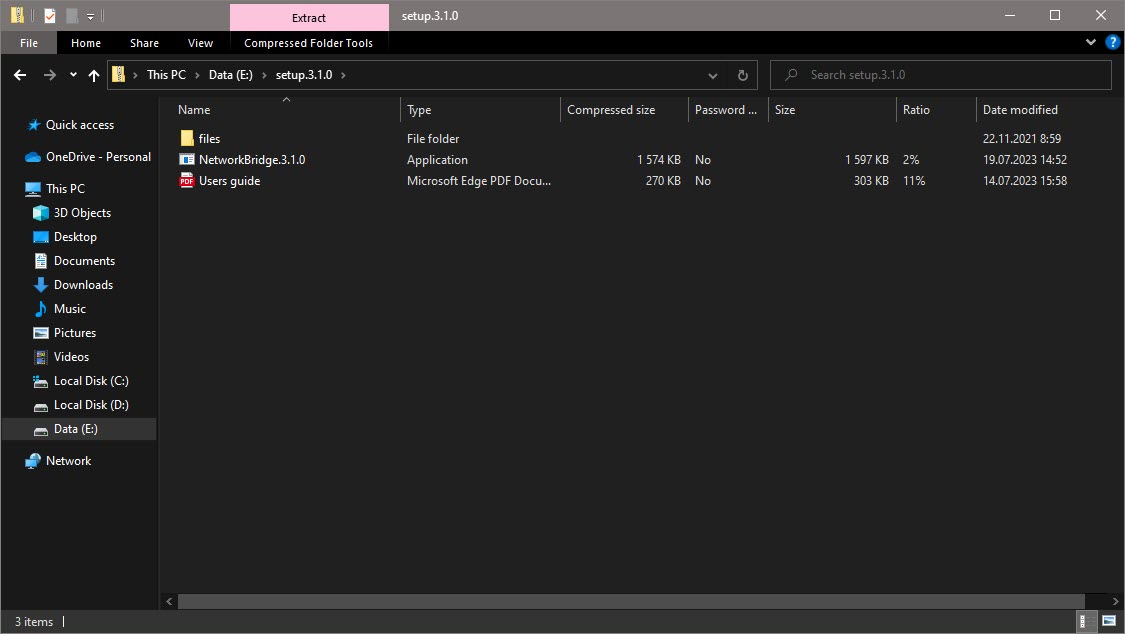
• the “files” folder contains the necessary files for the operation of the bridge:

• open the folder c:\Users\YourUser\AppData\Roaming\MetaQuotes\Terminal\:
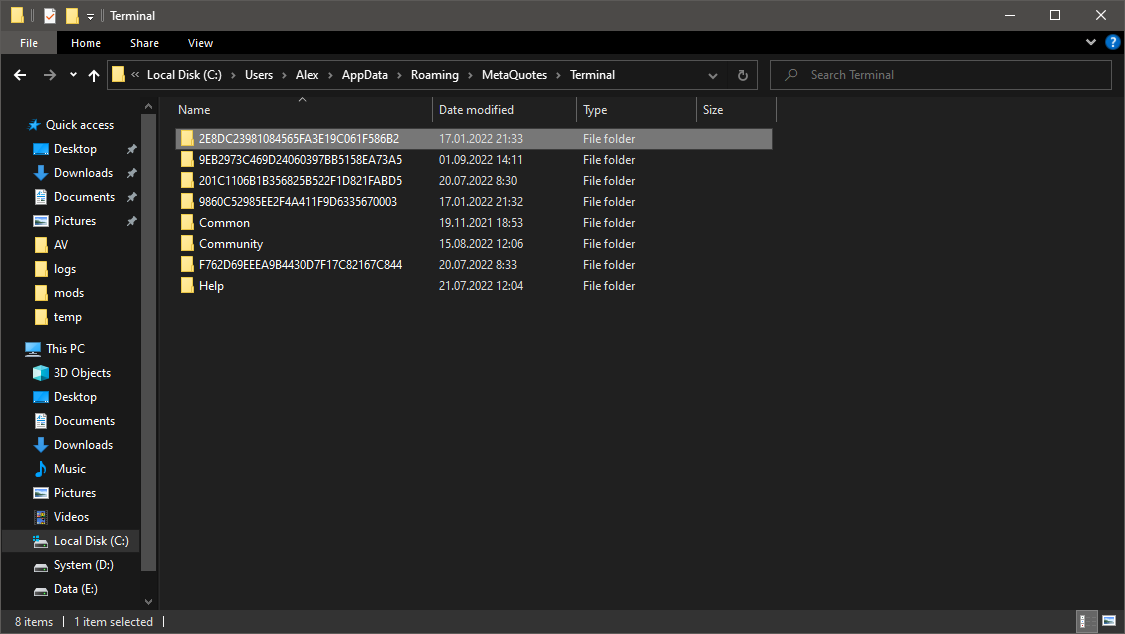
• the folder of each terminal looks like 9EB2973C469D24060397BB5158EA73A5 (MT5 Roboforex, for example). Open it and you can see a folder “MQL5”:

• copy the files from our archive to the appropriate terminal folder.
We do the same with NT8.
• open the “Documents” folder on your PC:
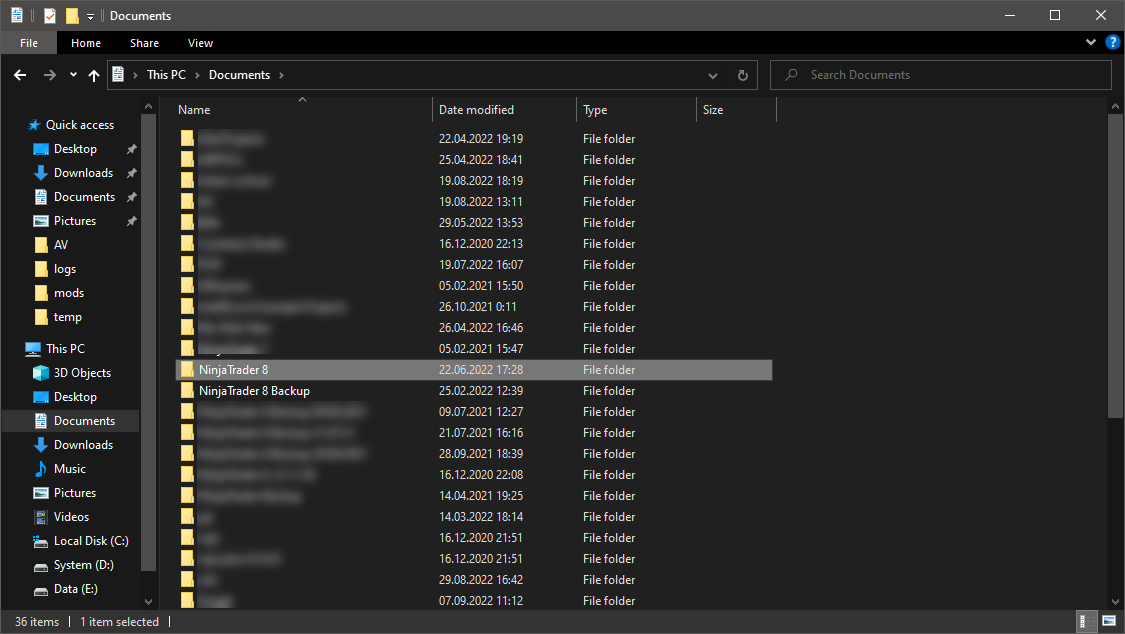
• copy the file BridgeNT8MTNet.dll from our archive to the folder Documents\NinjaTrader 8\bin\Custom\.
Installation is complete.
